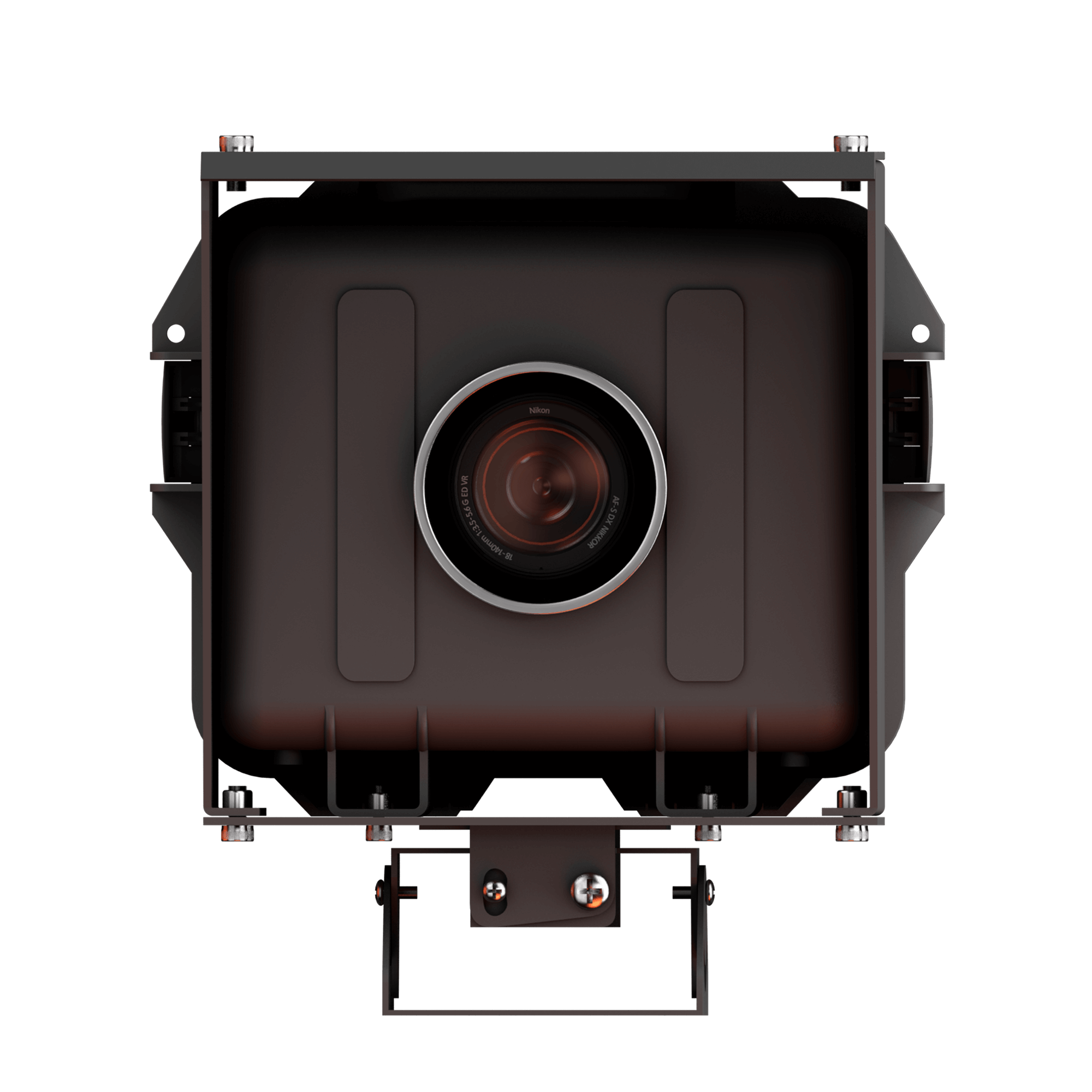
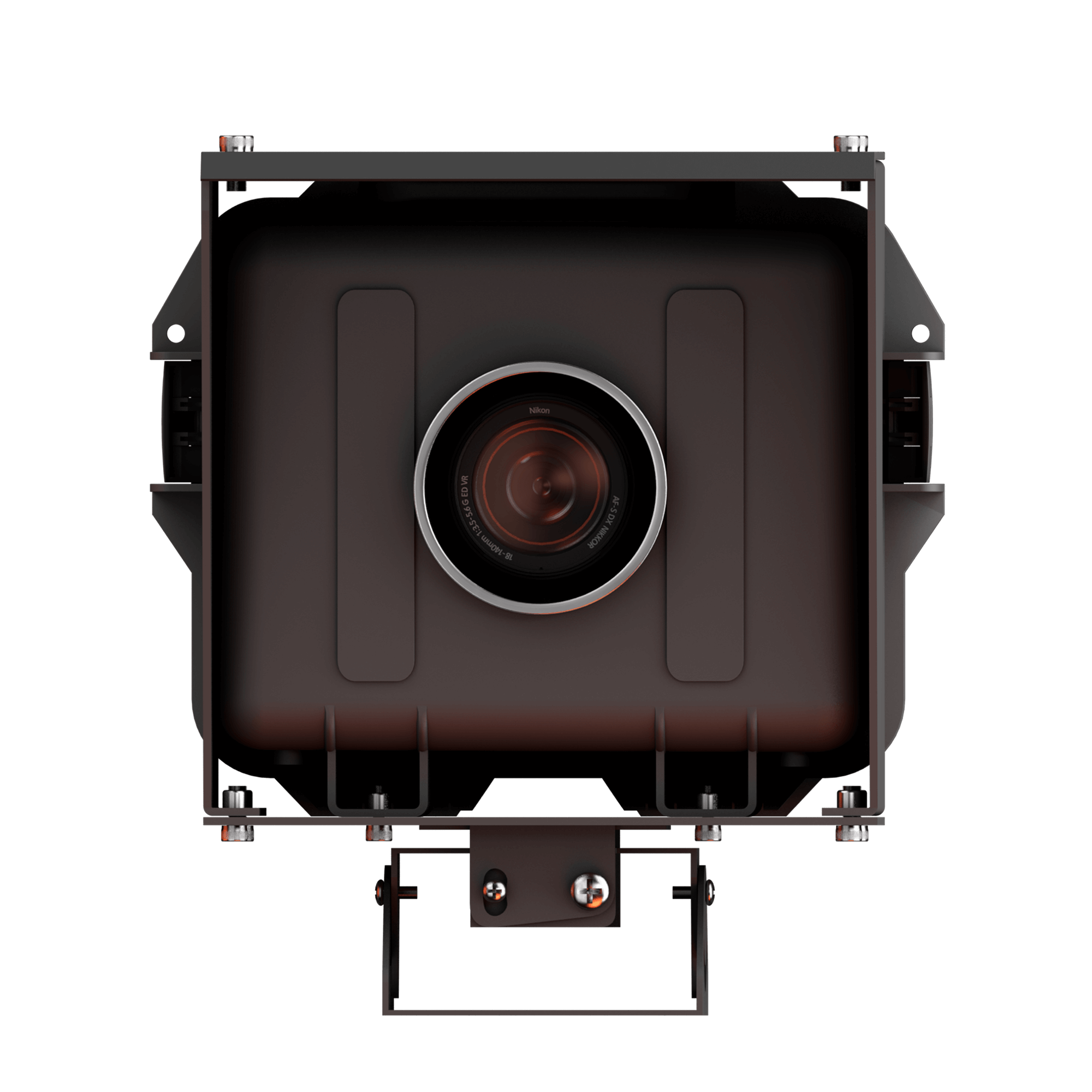
The ProgressCenter Version 3.0 is our newest technical forte to match the growing standards of supervision, photo documentation, and workplace accountability in civil engineering projects. It is an application designed to assist modern-day construction projects by strengthening connectivity and awareness among the participants involved.
The treat that is modern-day constructions is revealing the brilliance of the human mind in envisioning the extraordinary designs and bringing them to life. As the world watches in awe of the artistic team of architects, engineers, and contractors working cohesively, photo documentation becomes a tribute to their work. A record of how the construction converges into an architectural masterpiece is a journey worth cherishing. It will not only serve as a powerful reminder of their expertise, but it will, later on, help them win the top clientele.
Keeping aside these futuristic aspirations, construction site photo documentation is in the news for its immediate utility, i.e, monitoring, management, and recording construction progress. To cater to these requirements, we have rolled out our state-of-the-art construction camera, Quantum Iris, in conjunction with an online web portal, ProgressCenter, for the easy management and supervision of your construction projects. To dig deep into how a ProgressCenter works and how your civil engineering project can benefit from it, read on!
Security and Support:
If you're worried about any intrusions while supervising your million-dollar projects, we assure you that your ProgressCenter’s access is secure and limited to you alone. Once we share the user credentials with the clients on board, they can change and share the same with their selected set of audiences. This will ensure that no one besides them has access to or can alter the photo documentation process. Even then, if clients face any difficulty in managing and accessing the portal, our 24*7 customer service is there to lend a helping hand wherever asked for.
Multi-project Management:
Clients can have multi-project requirements that need equal attention and supervision. The multi-project dashboard feature of our ProgressCenter offers smooth management of your active projects so that you can oversee their operations simultaneously and with equal attention. A multi-screen video wall allows for side-by-side supervision of projects that have been linked to the portal.
Weather Updates:
The uncalled wind and bad weather can bring obstacles in the way of completing projects, big or small. To make it worse, false weather reporting by the construction crew to delay or hinder projects, especially when you are answerable and running tight on deadlines will reflect badly on your performance as a manager or the one in charge. With our ProgressCenter, stay informed about the live wind and weather conditions on the construction sites and plan your activities on the go.
Photo-documentation:
The former and the most important purpose of our ProgressCenter has been effective photo documentation. With our newer version, we are making the experience more satisfactory by throwing in ease of accessibility and a broader range of photo editing options to choose from.
You can now zoom in and out on photos without losing the resolution. Even adding filters to enhance their appearance is possible. Our ProgressCenter allows you to access images from the very installation of the construction camera, thus giving you a broad perspective of how things have grown over time.
You can assort, group, and share selected photos with your team directly over the dashboard or via social media.
On a ProgressCenter dashboard, your entire gallery displays a composite of high-definition photos and timelapse videos that can be strategically used to win potential stakeholders later on.
Thus, ProgressCenter makes the management of your project visuals easy. You can even add branding (logos, color coding, and other signatures) to customize this dashboard more and thus create a professional space for your team to collaborate on. If these features pique your interest, get in touch with us today to make your construction projects easy to manage and a delight to document.
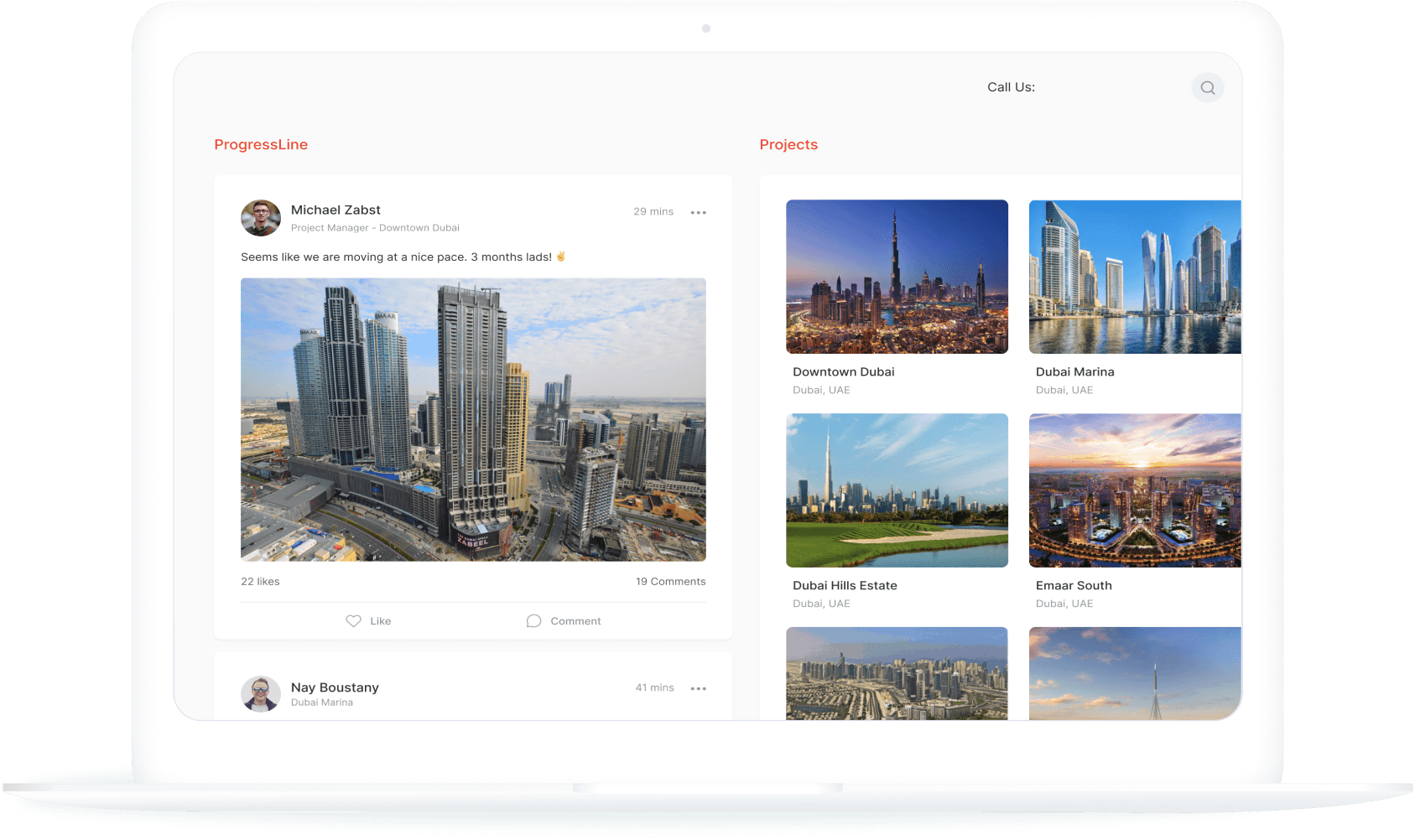
5 reasons to use a time-lapse camera for construction sites.